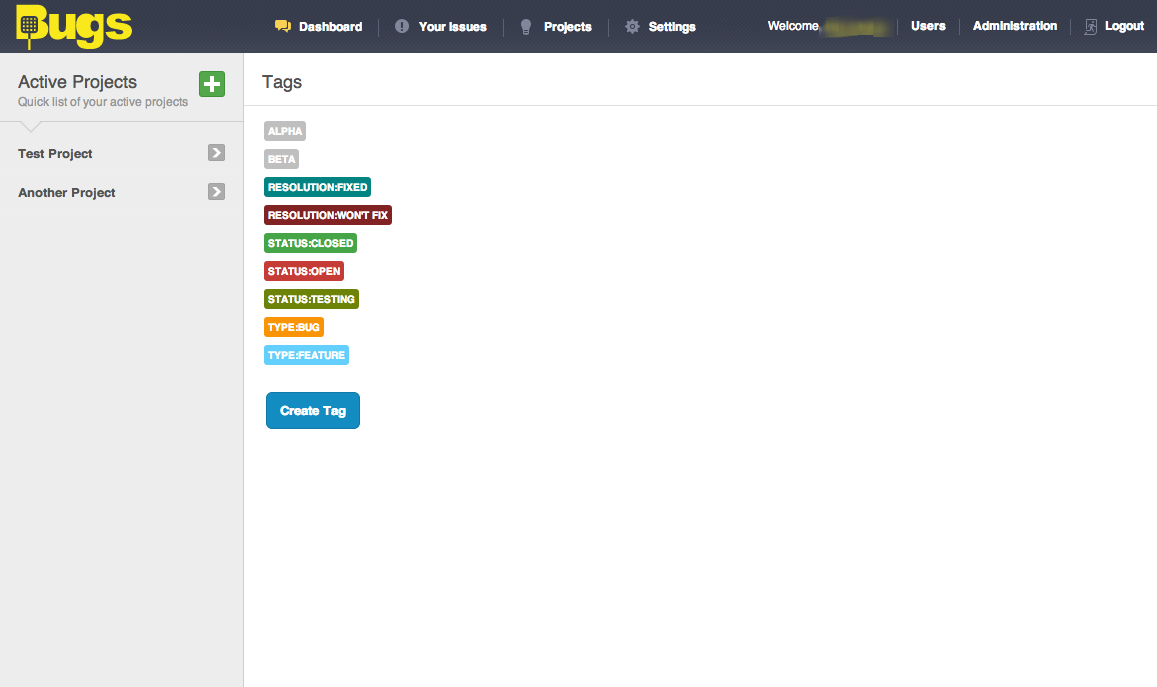Admin /
CreateTag
To create a tag, you must be administrator.
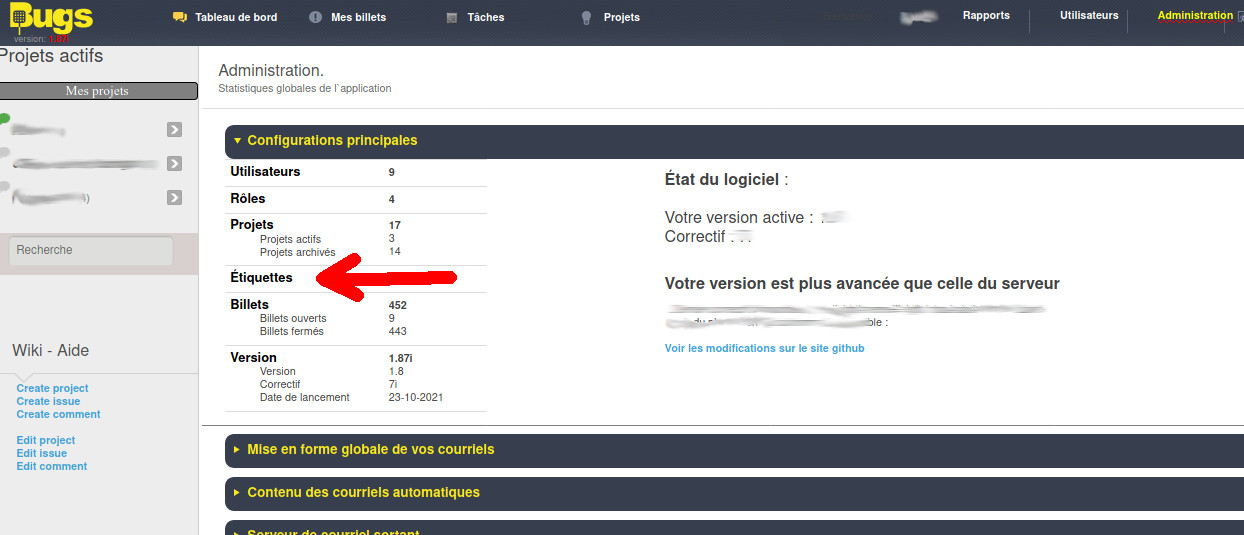
To create a tag, follow those steps:
- Click on "Administration" - top right of your screen
- In the sub-window "Main Config", you'll find a list of characteristics on the left side
- There, click on "Tags" word
- The following form will appear
- Choose a tag to edit by clicking on it
- Create a new tag clicking on "Create a tag"
NO, you can NOT delete a tag, you can only edit it
CAUTION
Tag OPEN must stay the same ( you can only translate the text )
Tag CLOSED must stay the same (you can only translate the text)